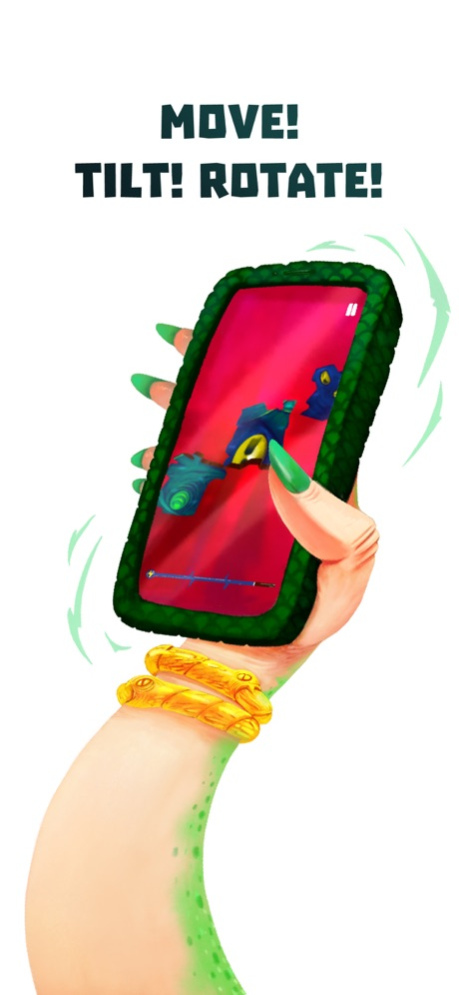Sync: Party Hard 1.0.10
Continue to app
Paid Version
Publisher Description
GOKA Street is live now!
"Game of the Day" in 140+ countries!
"Best Innovative Game" at Kristal Piksel '20!
Winner of "The Best Indie Game" at GIST '19!
"Excellence in Innovation" & "Excellence in Audio" at 4th IMGA MENA
Finalist of Casual Connect London '19
Hercules is messed up… Turns out throwing a party with gods while his parents are away and tearing the whole universe apart was not a great idea in the end. Only you can help him to put the universe back together before Zeus comes back! Grab your device and sit tight. Because this puzzle game is not like any other. These puzzles will bend your body as much as your mind. Here is your invitation to ‘70s Olympus to push the limits of your body and mind.
Aug 5, 2023
Version 1.0.10
- All the pieces are now snapping if they're close enough to each other.
- Some UI improvements.
- Memory usage improvements.
About Sync: Party Hard
Sync: Party Hard is a paid app for iOS published in the Action list of apps, part of Games & Entertainment.
The company that develops Sync: Party Hard is Siis. The latest version released by its developer is 1.0.10.
To install Sync: Party Hard on your iOS device, just click the green Continue To App button above to start the installation process. The app is listed on our website since 2023-08-05 and was downloaded 1 times. We have already checked if the download link is safe, however for your own protection we recommend that you scan the downloaded app with your antivirus. Your antivirus may detect the Sync: Party Hard as malware if the download link is broken.
How to install Sync: Party Hard on your iOS device:
- Click on the Continue To App button on our website. This will redirect you to the App Store.
- Once the Sync: Party Hard is shown in the iTunes listing of your iOS device, you can start its download and installation. Tap on the GET button to the right of the app to start downloading it.
- If you are not logged-in the iOS appstore app, you'll be prompted for your your Apple ID and/or password.
- After Sync: Party Hard is downloaded, you'll see an INSTALL button to the right. Tap on it to start the actual installation of the iOS app.
- Once installation is finished you can tap on the OPEN button to start it. Its icon will also be added to your device home screen.